|
1. |
Convert M3U8 to
MP4 or any other format video/audio. |
|
1.1. |
Add M3U8 files (.m3u8) to covert: |
|
|
|
|
|
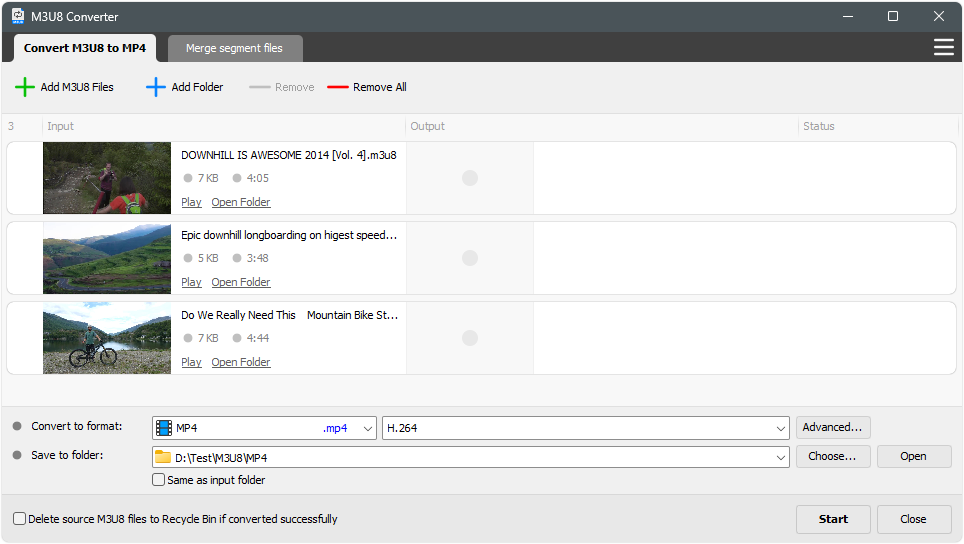 |
|
|
|
|
1.2. |
Converting: |
|
|
|
|
|
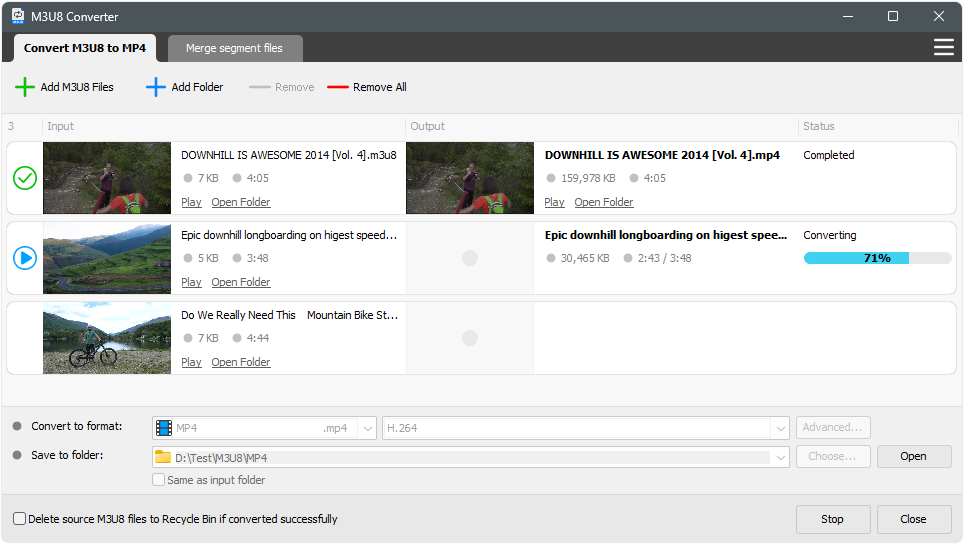 |
| |
|
| 1.3. |
All converted successfully: |
| |
|
| |
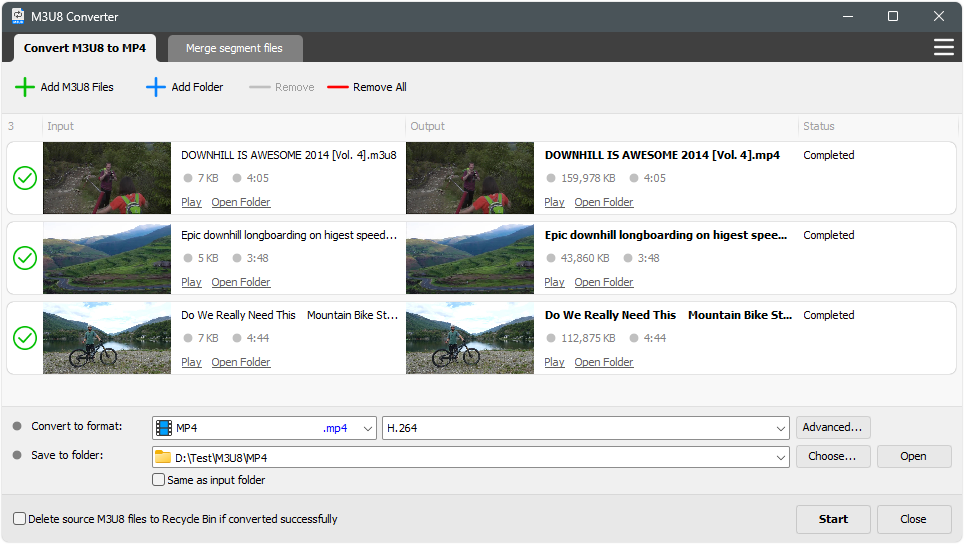 |
|
|
|
|
2. |
Merge M3U8 segment
files into a single file. |
|
2.1. |
Add segment files (.ts) to merge: |
|
|
|
|
|
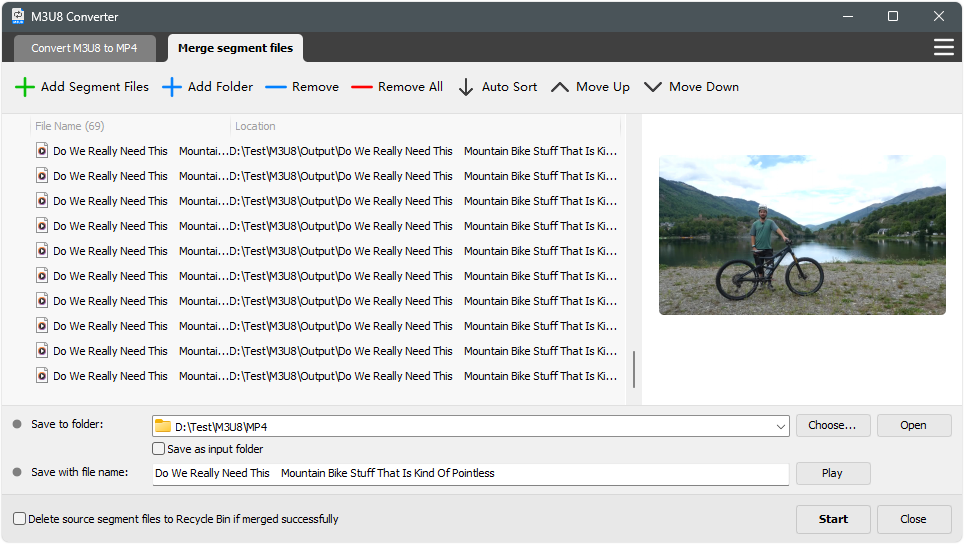 |
|
|
|
|
2.2. |
Merging: |
|
|
|
|
|
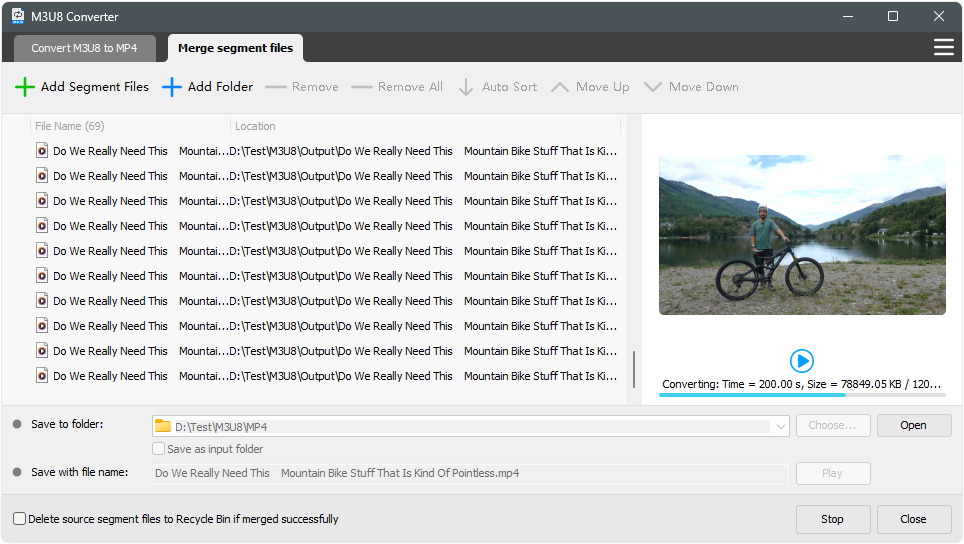 |
|
|
|
|
2.3. |
Merged successfully: |
|
|
|
|
|
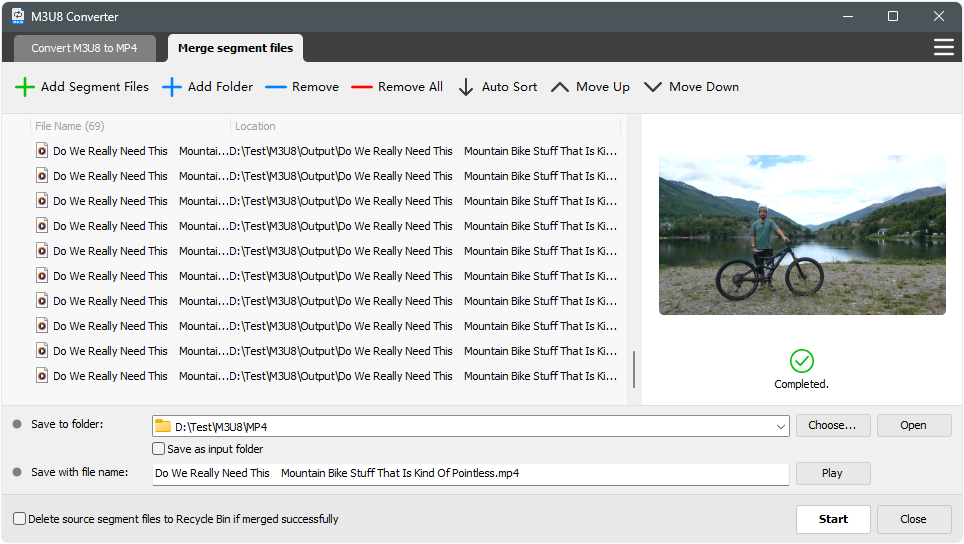 |